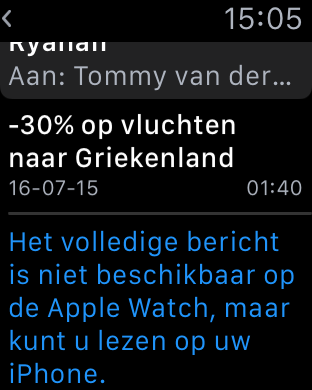A week with the Apple Watch: the good, the bad, the ugly
20-7-2015

Last week, it finally arrived: the almighty Apple Watch. In this post I’ve summarized my thoughts about it, as well as my view on the future of smart watches in general. But first, let’s talk about the shiny new gadget!

The good
- The Watch is smaller than I expected from the pictures on Apple’s website (I have the larger, 42mm model). The size is however just right for me. It’s quite light; if you properly position the Watch on your wrist, you won’t notice it over the course of the day. As I expected from Apple, the build quality is excellent. The sport band doesn’t feel cheap and is comfortable to wear. The screen is gorgeous as well.
- The native Watch software is faster than I expected, and the battery is quite good. After a full day of playing (which includes half an hour of Bluetooth audio streaming from the watch, trying out several apps, all with brightness and sound and taps turned to maximum) I still had about 20% of battery charge left. I was expecting choppy, battery-draining iOS Beta-like behaviour. I was also expecting trouble with Bluetooth (pairing, phone intermittently disconnecting Blueooth, you know it) but all of it works incredibly smooth. The watch detects me raising my wrist to see the time most of the time, which I think is impressive (a colleague on the other hand remarked that the watch is not so ‘social’ for people who want to know the time by peeking on someone else’s watch… well).
- I look at my phone less often. I still need to fully unlearn my habit of constantly checking my phone (it is only now that I notice how often I do it!). Somehow, looking at your watch instead of your phone is less obtrusive in social settings. After a normal day, my phone’s battery is not more or less drained than it would have been without the Watch. The Watch is more ‘sensible’ than the smartphone: while the iPhone just keeps buzzing away with notifications, the Watch will stop doing so when you take it off (the phone shuts up by the way while I’m wearing the Watch. As I said, it integrates really well). In a way, the Watch ‘frees’ you from your smartphone and makes you realize how attached you actually were to that device.
- The best apps so far: the agenda, Siri (I use it a lot while cooking, e.g. to set a timer while my hands are dirty. Dictation works great most of the time, but is also a bit laggy), 2STP (two-factor authentication numbers), music remote (for iPhone), Buienalarm (shows me whether it’s going to rain) and iControl (I can control the lighting in my home from my wrist! Open the pod bay doors, HAL!). The activity rings are somewhat addictive – I didn’t expect I would actually stand up when the Watch would tell me so, but then again you think ‘why not?’ and do it anyway.
- The fitness features are nice, but I already had a heart sensor band (Polar H7) and usually run with my iPhone in my hand. I have tried the Workout app on the Watch (it was accurate while I had my phone with me, but have yet to test it without it). I miss the statistics and segment scores Strava gives me, so for now I’m sticking to Strava (at least for cycling).
The bad
There are a few things that I dislike about the Watch – most of them should be fixable in a software update. Here goes:
- The features I miss most: WhatsApp (ability to view a whole conversation and actually reply), ability to view HTML mail messages (most of my work messages are HTML and the Watch can’t display those), ability to run apps and update over Wi-Fi without the phone in range (will probably come with watchOS 2).
- The taps on the wrist you get from the Watch are nice and gentle, yet difficult to discern (and sometimes you just miss them). You can enable the ‘prominent haptics’ option, but that makes the taps more like the vibrations from your phone. If you miss a tap, you need to pull down the notification screen to see what the notification was, which is a bit cumbersome.
- Pairing a Bluetooth receiver with the Watch is as if you plug in a headphone to an iPhone – e.g. all sound is routed through it. If you don’t want your morning alarm to play over your stereo (which I don’t) then you need to pair/unpair the receiver each time.
- There is no way to tell whether the Watch has properly connected to Wi-Fi – you only notice when your phone is out of range and you try to do something. At the office, it can’t connect (even though we have standard Wi-Fi), at home it looks like it works (it gets an IP address). You also can’t disable Wi-Fi unless you also disable Bluetooth (i.e. using flight mode).
- Getting from and to the clock face from an app is confusing and too difficult in some cases. Also I don’t use the side menu that often. There should be an option to configure the side button so it returns you to the clock (like the ‘sleep/wake’ button on the iPhone). I suspect this was the initial idea for the button, but Apple probably at the last moment decided friends should be easier to reach than the clock face.
- The power reserve mode is (intentionally) next to useless – they should have at least included support for basic notifications (then again, that’s probably not possible given the energy constraints).
- Various minor irritations: the icons on the app screen are too small, double-tapping the side button doesn’t open up passbook if you don’t have Apple Pay, and ‘Hey, Siri’ doesn’t always work (at least not in Dutch). Also I’d like to be notified (with a tap?) whenever the connection with the phone breaks (which probably happens whenever I leave my phone behind somewhere). There should be a Watch version of the Reminders app and the Notes app.
- Most things are read-only. Although impractical for most use cases I’d still like to be able to reply to my WhatsApp messages and dictate an e-mail reply.
- I’d like the Watch to be more pro-active. It should tell me how long it takes to drive home when it’s 18pm and I’m at the office; it should show train departure times when I’m at the station, and it should show glances only when they are relevant (e.g. hide the map glance when I’m at home but show it when I’m lost, or with a route when I have an appointment).
The ugly
- The non-native Watch apps are absolutely useless. All third party apps need constant communication with the iPhone. While slowness in the apps itself is somewhat acceptable, the loading time is absolutely not. After a while I didn’t even bother waiting anymore. Glances however are pretty fast and turn out to be the most convenient way to do the stuff you actually want to do on the Watch.
- Siri and dictation are the only input methods and they work great, but are super awkward to use in public. This is ugly because it is not something that Apple (nor Google nor anyone else) can easily fix. You basically need speech – there’s no way there is going to be a keyboard on a device like this.
Conclusion
The Watch really exceeds my expectations in terms of performance, battery life, and looks. There is however room for significant improvement on the software side. Third party apps suck especially hard and I hope watchOS 2 improves the situation. It’s also a device you need to learn to use: learn to use Siri and dictation, and ‘unlearn’ your habit of continuously checking your phone.
Now that I’ve answered the question of whether you should buy this particular Watch, let’s talk about whether you should want a smart watch at all. What exactly does it add to your growing collection of hardware that you need carry and keep charged all the time?
After wearing the Watch for a week, I realized that a smart watch is actually nothing more than this old device, reinvented:
Do you even remember the pager? It is the read-only device that you once owned before your first mobile phone, and it was good at (1) delivering you push notifications before they were called push notifications, and (2) telling the time (familiar?). Like the Watch, you had to find a phone to respond. This makes it sound negative, but it really is not. First of all, the pager was a device people actually liked. You could discreetly receive messages (and send, with some models), without obligation to reply, and it was actually quite functional and convenient. It forced communication to be quick and volatile (Digital Touch is the successor to the numerical codes you agreed on with your secretary to page you).
Meanwhile, its successor the smartphone has grown to be so obtrusive that while we have accommodated it into our lives, we have almost forgotten there should be a better way. It is not uncommon for people to ‘un-adopt’ innovations like this: remember when everyone was up all night chatting on MSN Messenger? Posting everything on Facebook? We don’t do that anymore, and nothing has quite replaced it. We just got tired of it, it was too much, decided it wasn’t worth the while anymore.
I personally think the watch will eventually (say in at least five years) stop augmenting and start replacing the smartphone – although it probably won’t be happening with this first Apple Watch or even the next version. Raising your wrist and speaking to Siri to get things done is magical and effortless, almost like you’re in Star Trek. It makes looking at a screen and tapping things to get things done feel just a bit… outmoded. It’s inobtrusive, more natural than the smartphone, which has governed our daily lives for just a bit too long now. The question is not what can the Watch do the other devices can’t?, it is actually about what your smartphone is still doing here when you have a Watch and a tablet (or laptop)! While you need to think about bringing your phone everywhere, the watch is ‘just there’, and you can even take it underwater, in the shower, and exercising. In a way, the watch brings freedom – or at least promises to bring it some day.
|
|